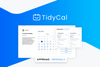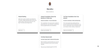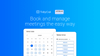TidyCal Review: The Ultimate Appointment Scheduling Software
https://digitallearndeals.com/tidycal
Disclaimer: This video or article is not endorsed or sponsored by any of the brands I mentioned. All the thoughts and opinions expressed are my own. Some of the links provided above are affiliate links. These links do not require any additional cost from you, but I may earn a small commission from the sale if you make a purchase. As always, honesty is crucial on my channel and blog. Thank you for your support!
Why TidyCal is the Best Appointment Scheduling Software
When it comes to appointment scheduling, efficiency and convenience are key factors. TidyCal offers a wide range of features and benefits that make it the ideal choice for managing your appointments. Whether you are a solopreneur, small business owner, or a large enterprise, TidyCal provides seamless calendar integrations and efficient booking schedules to streamline your scheduling process and enhance productivity.
Seamless Calendar Integrations
TidyCal understands the importance of syncing your calendar with your appointment scheduling software. With seamless calendar integrations, you can easily connect your Google Calendar, Apple Calendar, or Outlook Calendar to TidyCal. This ensures that you have all your appointments in one place, eliminating the need for manual entry and reducing the risk of double bookings.
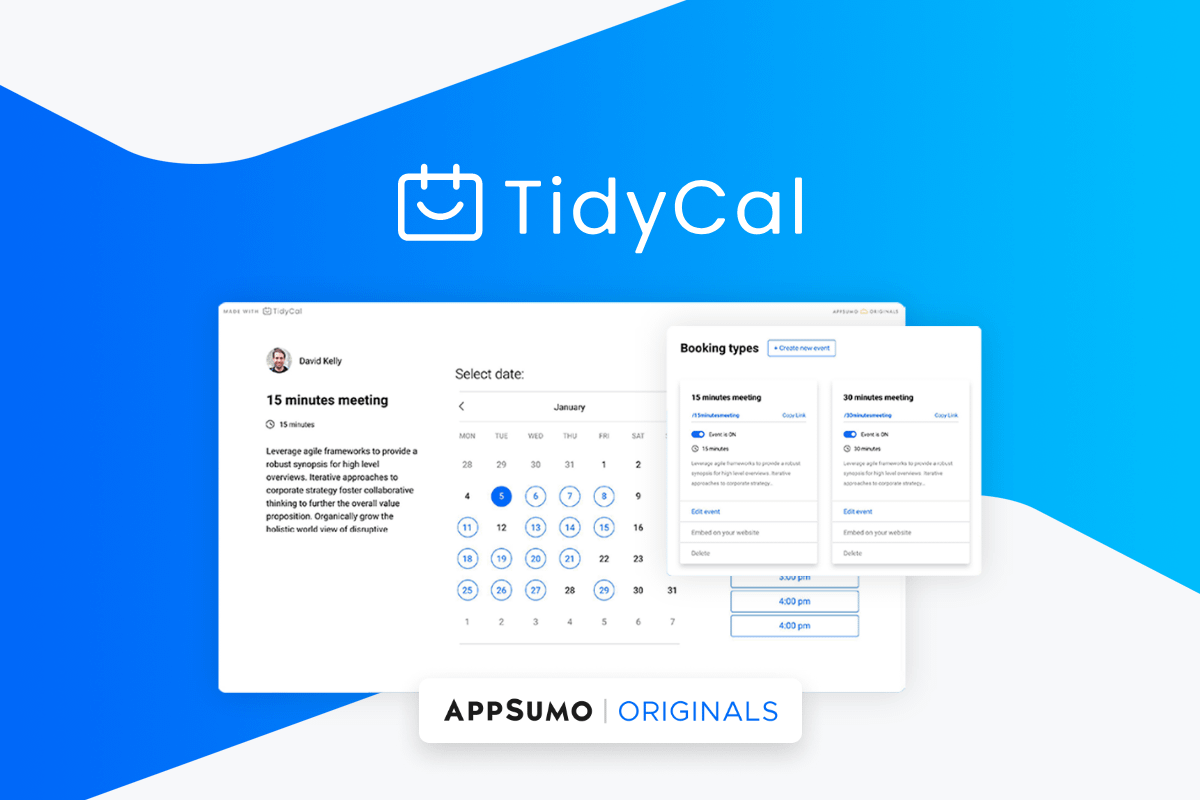
Efficient Booking Schedules
With TidyCal, you can create customized booking schedules based on your availability and preferences. Whether you offer one-on-one appointments, group sessions, or different services with varying durations, TidyCal allows you to set up specific time slots for each type of appointment. This ensures efficient use of your time and minimizes scheduling conflicts.
Zoom Integration and WordPress Compatibility
TidyCal goes the extra mile by offering Zoom integration and WordPress compatibility. In today's fast-paced world, virtual appointments have become more common, and Zoom is a popular choice for online meetings. With TidyCal's Zoom integration, you can easily schedule and join Zoom meetings directly from your calendar.
Additionally, TidyCal seamlessly integrates with WordPress, one of the most widely used content management systems. Whether you have a personal blog or a business website, you can easily embed TidyCal's booking widget into your WordPress site. This provides a seamless user experience for your clients and enhances the professionalism of your website.
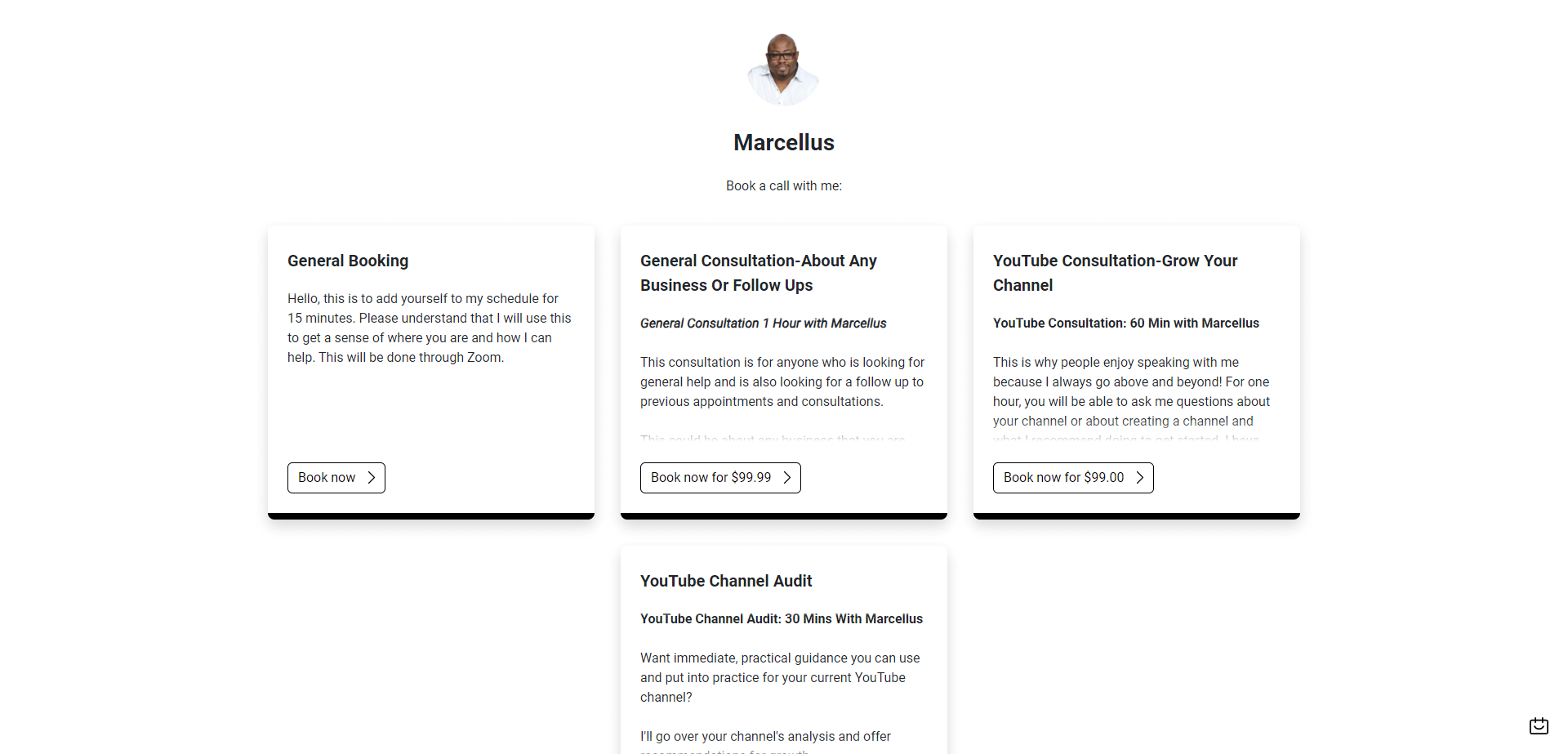
One-Time Purchase of $29 for Lifetime Access and Future Updates
TidyCal offers a cost-effective solution for appointment scheduling. Instead of paying monthly or annual fees, TidyCal offers a one-time purchase of $29 for lifetime access to the software and all future updates. This means that you can enjoy the benefits of TidyCal without worrying about recurring payments or additional charges for new features.
In conclusion, TidyCal stands out as the best appointment scheduling software due to its seamless calendar integrations, efficient booking schedules, Zoom integration, WordPress compatibility, and affordable pricing. Whether you are an individual professional or a business owner, TidyCal provides the necessary tools to streamline your scheduling process, enhance productivity, and provide a seamless experience for your clients.
Powerful Integrations and Customization Options
In today's fast-paced business world, it is crucial to have a seamless and efficient system to manage your bookings and appointments. With powerful integrations and customization options, our platform offers a comprehensive solution that simplifies the booking process and adapts to your unique business needs.
Integrates with Google, PayPal, Stripe, and Zapier
Our platform seamlessly integrates with popular tools and services such as Google, PayPal, Stripe, and Zapier, allowing you to streamline your workflow and automate various tasks. By integrating with Google, you can sync your bookings with Google Calendar, ensuring that you never miss an appointment. PayPal and Stripe integration enable secure online payments, eliminating the need for manual invoicing and payment processing. Zapier integration further expands the possibilities by connecting with thousands of apps, enabling you to automate repetitive tasks and improve overall efficiency.
Schedules Bookings and Offers Customizable Booking Types
Our platform goes beyond simple appointment scheduling. It allows you to create and customize different types of bookings based on your specific requirements. Whether you offer services, events, classes, or consultations, our platform can handle it all. With a user-friendly interface, you can easily set up different booking types, define availability, and manage bookings efficiently. The flexibility to customize booking types ensures that our platform caters to your unique business needs.
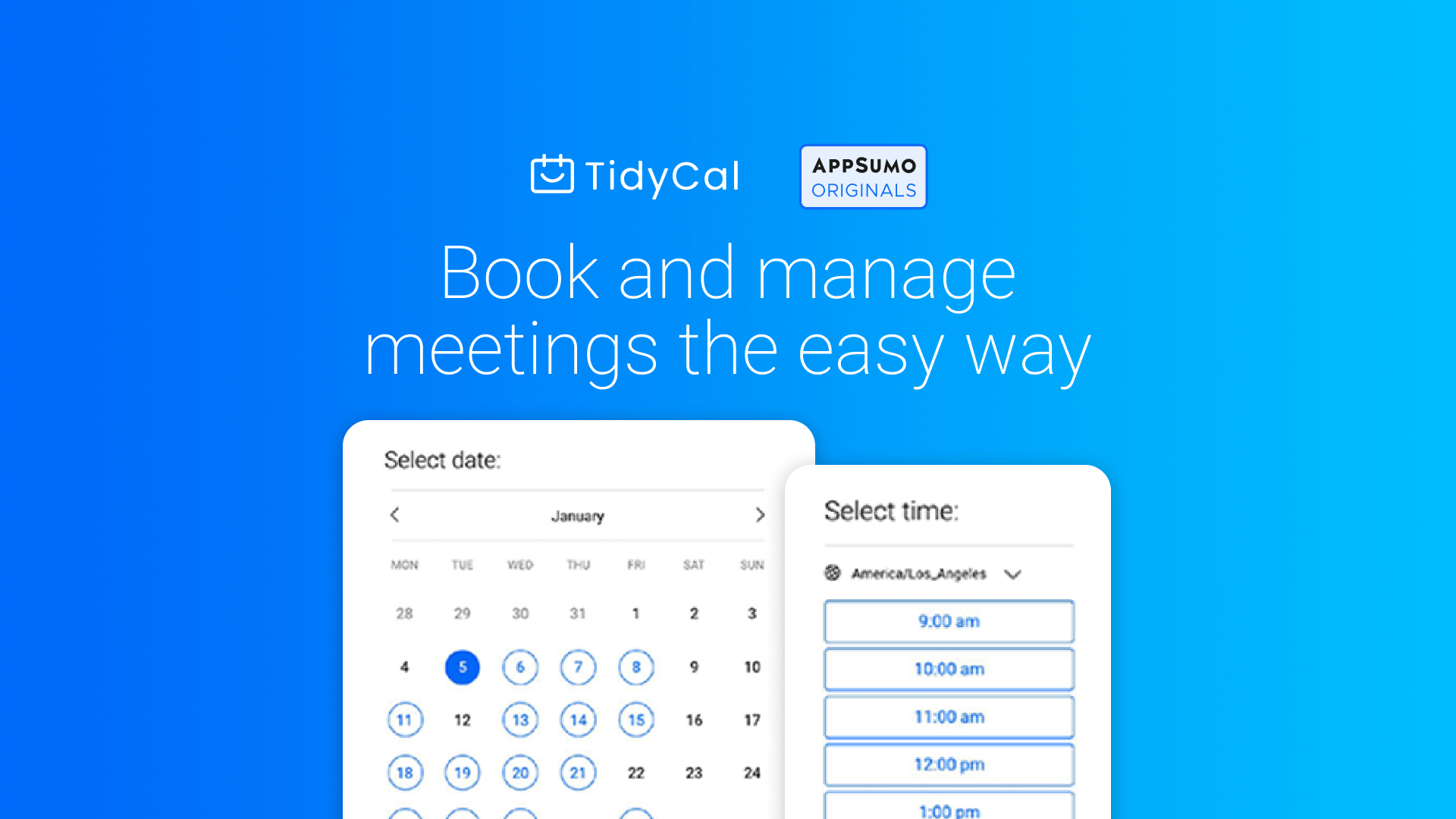
Integrates with Microsoft Office 365 and Google Calendar
We understand the importance of calendar integration in managing your schedule effectively. Our platform seamlessly integrates with Microsoft Office 365 and Google Calendar, enabling you to sync your bookings with your preferred calendar application. This integration ensures that you have a centralized view of your appointments and avoids any scheduling conflicts. With automatic calendar syncing, you can focus on delivering excellent service to your clients without worrying about double bookings or missed appointments.
Our powerful integrations and customization options empower businesses to streamline their booking process, save time, and enhance customer satisfaction. Whether you are a small business or a large enterprise, our platform adapts to your needs and grows with your business. Experience the convenience and efficiency our platform offers by integrating with popular tools and services and customizing your booking types. Say goodbye to manual scheduling and embrace a seamless, automated booking system.
Lifetime Access and Flexible Meeting Options
When it comes to scheduling and managing meetings, having a reliable and flexible tool is essential. Whether you are a busy professional, an entrepreneur, or a small business owner, lifetime access and flexible meeting options can greatly enhance your productivity and efficiency. In this blog post, we will explore the key features and benefits of a tool that offers 10 calendar connections and options for free and paid meetings, reduces branding and integrates with popular platforms like Zoom, Google Meet, Zapier, and API, and provides a custom direct URL for a professional booking experience.
10 Calendar Connections and Free and Paid Meetings
One of the most valuable features of this tool is its ability to connect with multiple calendar platforms. With 10 calendar connections, you can easily sync your meetings and appointments from various sources, ensuring that you have a consolidated view of your schedule. This not only saves you time but also helps prevent double bookings and scheduling conflicts.
Furthermore, this tool provides options for both free and paid meetings. Whether you are offering a free consultation or charging for your services, you can easily set up different types of meetings and customize the pricing, duration, and availability for each. This flexibility allows you to cater to different client needs while streamlining your scheduling process.
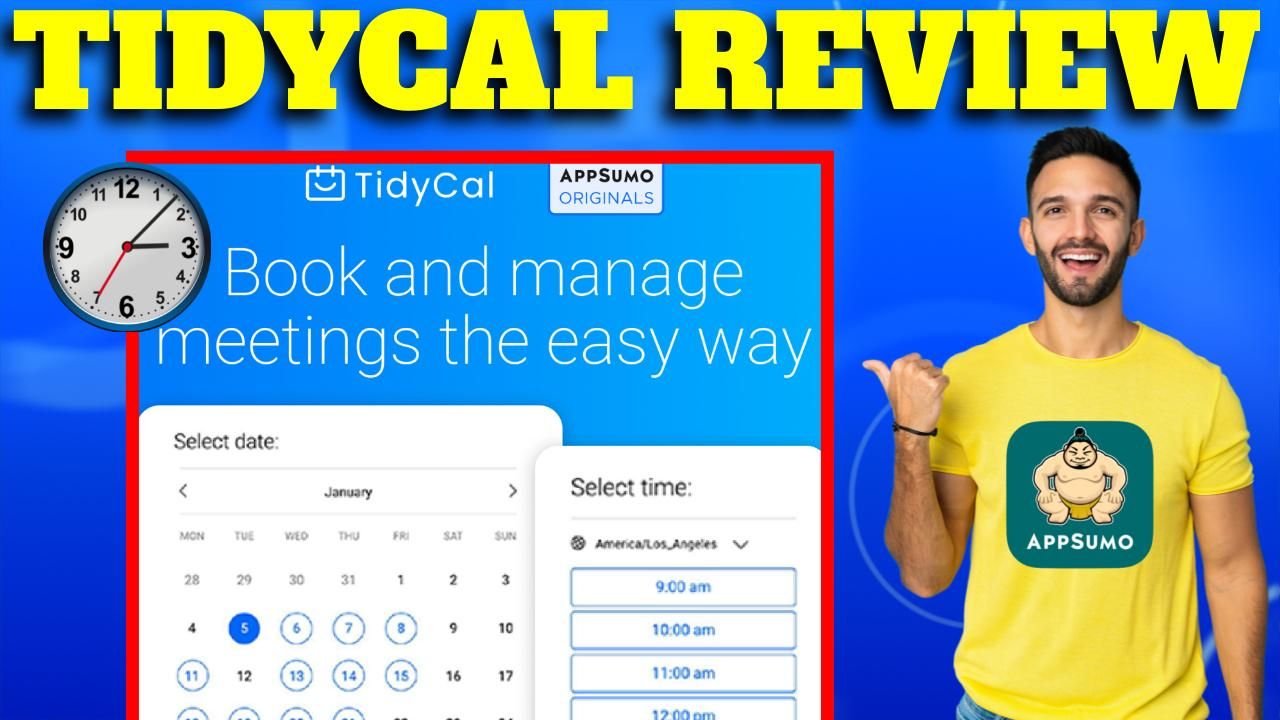
Reduced Branding and Seamless Integration
Branding plays a crucial role in maintaining a professional image. With this tool, you can reduce branding and create a seamless booking experience for your clients. By removing logos and promotional materials from the booking page, you can present a clean and professional image that focuses solely on your services.
In addition, this tool seamlessly integrates with popular platforms like Zoom, Google Meet, Zapier, and API. This means that you can connect your preferred video conferencing tool and automate various tasks through Zapier or API integration. This level of integration simplifies your workflow and ensures a smooth transition from scheduling to the actual meeting.
Custom Direct URL for a Professional Booking Experience
A custom direct URL is a game-changer when it comes to creating a professional booking experience. Rather than sending your clients to a generic scheduling page, you can provide them with a custom URL that reflects your brand and aligns with your website domain. This not only enhances your brand consistency but also improves the overall user experience and credibility.
With a custom direct URL, you can also control the design and layout of your booking page, ensuring that it aligns with your brand's visual identity. Whether you prefer a minimalist aesthetic or a vibrant and colorful design, you have the freedom to create a booking page that resonates with your target audience.
In conclusion, lifetime access and flexible meeting options are essential for professionals and businesses seeking to streamline their scheduling process. With a tool that offers 10 calendar connections and options for free and paid meetings, reduces branding and integrates with popular platforms like Zoom, Google Meet, Zapier, and API, and provides a custom direct URL, you can elevate your booking experience and improve your productivity. So why wait? Give this tool a try and experience the benefits for yourself!
Exploring TidyCal's Features
Step-by-step demonstration of creating booking types and filling out details
One of the key features of TidyCal is its flexibility in creating booking types that suit your specific needs. Whether you run a coaching service, offer consultations, or manage appointments, TidyCal allows you to create custom booking types, each with its own set of details and preferences.
To create a booking type, start by heading to the "Booking Types" section in your TidyCal dashboard. Click on the "Create New" button and you'll be guided through a step-by-step process.
- Title and Duration: Begin by giving your booking type a descriptive title and set the duration of the appointment. You can choose between fixed durations or allow custom lengths.
- Scheduling Preferences: Specify your availability preferences, such as selecting specific weekdays, time slots, and maximum appointments per day.
- Questions and Custom Fields: Customize the form that your clients will fill out during the booking process. You can add pre-defined questions, dropdown menus, checkboxes, and more.
- Confirmation and Reminders: Set up email notifications for both you and your clients to ensure everyone is on the same page. You can customize the confirmation email and send reminders at specified intervals.
- Integrations and Add-ons: TidyCal integrates with various tools like Zoom, Google Meet, and more. You can also enable payment options and sync with your calendar.
With TidyCal's intuitive interface, you can easily create customized booking types that perfectly align with your business requirements. It's a straightforward process that puts you in control of your appointments and saves time for both you and your clients.
Utilizing the date polls feature to request availability
The date polls feature in TidyCal is a powerful tool for requesting availability from multiple individuals or groups. Whether you need to schedule a team meeting, plan an event, or coordinate with clients, the date polls feature makes it easy to find the most suitable date and time for everyone involved.
To utilize the date polls feature, navigate to the "Date Polls" section in your TidyCal dashboard. Click on the "Create New" button to start creating a poll.
- Poll Details: Begin by giving your poll a title and specify the duration of the event or meeting.
- Availability Options: Define the range of dates and time slots for participants to choose from. You can set specific dates or recurring patterns.
- Invite Participants: TidyCal provides various options to invite participants, including email invitations or generating a shareable link that you can distribute via different channels.
- Customize and Track: Customize the appearance of your poll by selecting color themes and adding a logo. You can also track participant responses and send reminders for those who haven't responded.
- Finalize and Communicate: Once the poll is complete and a suitable date and time are determined, you can communicate the details with all participants through TidyCal's integrated messaging system or via email.
With the date polls feature, you can easily gather availability information from multiple participants and choose a date and time that works best for everyone. It simplifies the scheduling process and eliminates the back-and-forth communication often associated with finding a suitable time slot.
Customizing email reminders and adding confirmation redirect URLs
TidyCal allows you to create a seamless experience for your clients by customizing email reminders and adding confirmation redirect URLs. These features enhance your professional image, improve client communication, and streamline the booking process.
To customize email reminders, navigate to the "Emails & Reminders" section in your TidyCal dashboard. From there, you can customize the content and design of various email templates, including confirmation emails, reminder emails, and follow-up messages.
When customizing email reminders, keep these best practices in mind:
- Be concise: Keep the email content clear and concise, ensuring that recipients can quickly grasp the important details.
- Add personal touches: Include the client's name and other relevant details to make the email feel personalized and build a stronger connection.
- Provide useful information: Include any additional instructions, preparations, or resources that clients may need before their appointment.
- Consider branding: Customize the email templates to align with your brand's colors, fonts, and overall aesthetic.
Additionally, you can add confirmation redirect URLs to guide your clients to a specific page after they've successfully booked an appointment. This feature allows you to direct clients to a thank you page, a page with additional resources, or any other page that enhances their user experience.
By customizing email reminders and adding confirmation redirect URLs, you can elevate your client interactions, reinforce your branding, and provide a seamless booking experience that leaves a lasting impression.
Seamless Integration and Embedding
In today's fast-paced digital world, integrating and embedding powerful tools into your website is essential for providing a seamless user experience. TidyCal offers a range of features that allow you to effortlessly manage appointments and bookings, making it the perfect solution for businesses and professionals looking to enhance their online presence. With TidyCal, you can easily embed the booking system into your website, integrate it with your existing systems and workflows, and streamline your appointment management.
Easily embed TidyCal into your website for a seamless booking experience
One of the greatest advantages of using TidyCal is the ability to embed it directly into your website. This means that your clients or customers can book appointments with ease, without ever leaving your website. By integrating TidyCal seamlessly into your site, you can provide a convenient and consistent experience to your users, increasing conversion rates and customer satisfaction.
With TidyCal, embedding the booking system is a breeze. Simply copy and paste a few lines of code into your website's HTML, and you're good to go. You have full control over the appearance and placement of the booking form, ensuring it seamlessly blends with your website's design.
Effortlessly integrate with your existing systems and workflows
TidyCal is designed to seamlessly integrate with your existing systems and workflows. Whether you use a CRM, project management tool, or any other software, TidyCal can be easily synced with your preferred platforms to automate and streamline the appointment management process.
By integrating TidyCal with your existing systems, you can eliminate manual data entry, avoid double bookings, and ensure that all your appointment information is centralized and up to date. This integration not only saves you time and effort but also enhances communication and coordination within your team.
Enhance your online presence and streamline your appointment management
In today's digital age, having a strong online presence is crucial for businesses and professionals. With TidyCal, you can enhance your online presence by providing a seamless booking experience to your clients or customers. This not only improves your brand image but also helps you stand out from the competition.
Besides improving your online presence, TidyCal also streamlines your appointment management. With features such as automated reminders, calendar synchronization, and real-time availability updates, you can effectively manage your appointments, reduce no-shows, and optimize your schedule.
Overall, TidyCal offers a comprehensive solution for seamless integration and embedding. By easily embedding TidyCal into your website, effortlessly integrating it with your existing systems, and enhancing your online presence, you can streamline your appointment management process and provide a seamless booking experience to your clients or customers.
Conclusion
TidyCal offers a comprehensive appointment scheduling solution that is efficient, customizable, and affordable with a one-time purchase. With TidyCal, you can streamline your booking process and optimize your business operations.
Designed to meet the needs of professionals in various industries, TidyCal provides a user-friendly interface that allows you to manage your appointments seamlessly. Whether you are a solo entrepreneur, a small business owner, or part of a larger organization, TidyCal has the features and flexibility to accommodate your scheduling needs.
With TidyCal, you can easily set up your availability and let your clients or customers choose a convenient time slot to meet with you. The software integrates with popular calendar platforms, such as Google Calendar, allowing you to sync your appointments and avoid double bookings. You can also customize your booking page with your branding and personalize the confirmation and reminder emails sent to your clients.
TidyCal's pricing structure is simple and transparent. Rather than paying a monthly subscription fee, you can make a one-time purchase which gives you unlimited access to all the features and future updates. This makes TidyCal a cost-effective solution, especially for small businesses and freelancers who want to save money on recurring subscription fees.
By using TidyCal, you can not only save time and effort but also provide a more professional and convenient booking experience for your clients. With fewer scheduling conflicts and a smoother process, you can focus on what you do best – serving your clients and growing your business.
#Affordable, #PopularCalendarPlatforms, #SchedulingConflicts, #TimeAndEffort, #Serving, #AppointmentManagement, #StartUsingTidyCal, #OnlinePresence, #Cost-effectiveSolution, #FutureUpdates, #10CalendarConnections, #ImproveBusinessOperations, #WordPressCompatibility, #TidyCal, #Confirmation, #ReminderEmails, #Customization, #Stripe, #AppointmentSchedulingSoftware, #CustomizationOptions, #ProfessionalBookingExperience, #Zoom, #GoogleMeet, #CustomizableFeatures, #AffordableAppointmentSchedulingSolution, #Customizable, #Freelancers, #MicrosoftOffice365, #ThumbsUp, #PowerfulIntegrations, #SmallBusinessOwner, #BookingSchedules, #BookingPage, #ReducedBranding, #SmootherProcess, #StreamlineAppointmentManagement, #Zapier, #One-timePurchaseOption, #Embedding, #Professional, #API, #SmallBusinesses, #ConvenientBookingExperience, #OptimizeBookingProcess, #FlexibleMeetingOptions, #AppointmentSchedulingSolution, #LifetimeAccess, #LargerOrganization, #ZoomIntegration, #SeamlessIntegration, #UnlimitedAccess, #PayPal, #Comprehensive, #SoloEntrepreneur, #Efficient, #StreamlineScheduling, #Clients, #CustomDirectURL, #GrowingBusiness, #User-friendlyInterface, #ExistingSystems, #GoogleCalendar, #RecurringSubscriptionFees, #Google, #PricingStructure, #FreeAndPaidMeetings, #SeamlessCalendarIntegrations, #One-timePurchase, #BookingSystem, #EfficientBookingSchedules, #TL;DR