Comprehensive Review of Radaar: The Ultimate Social Media Marketing Tool
Comprehensive Review of Radaar: The Ultimate Social Media Marketing Tool
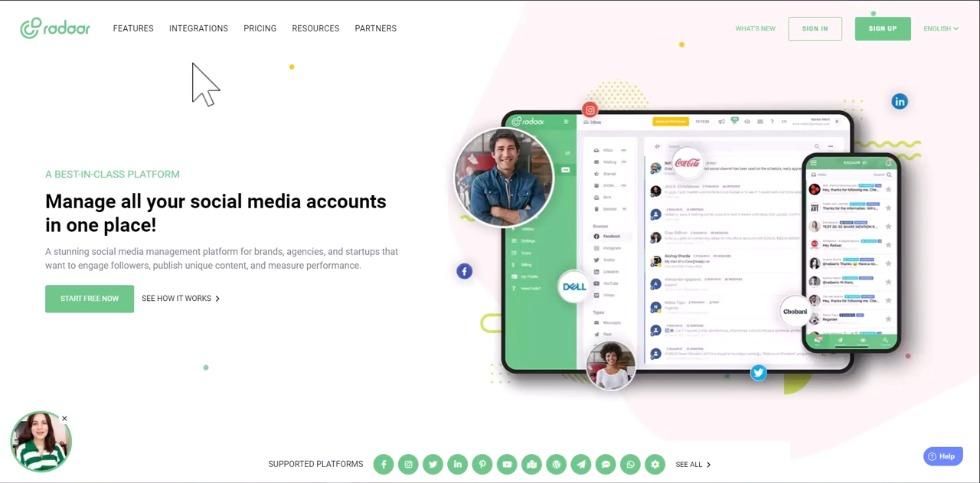
Welcome back, geeks! Today, we’re diving into the world of social media marketing tools with an in-depth review of Radaar. This tool is designed specifically for solo entrepreneurs, agencies, and startups looking to streamline their social media processes. So, whether you’re trying to measure your performance, manage posts across various platforms, or engage your audience, Radar has got you covered.
Radar’s Integrations
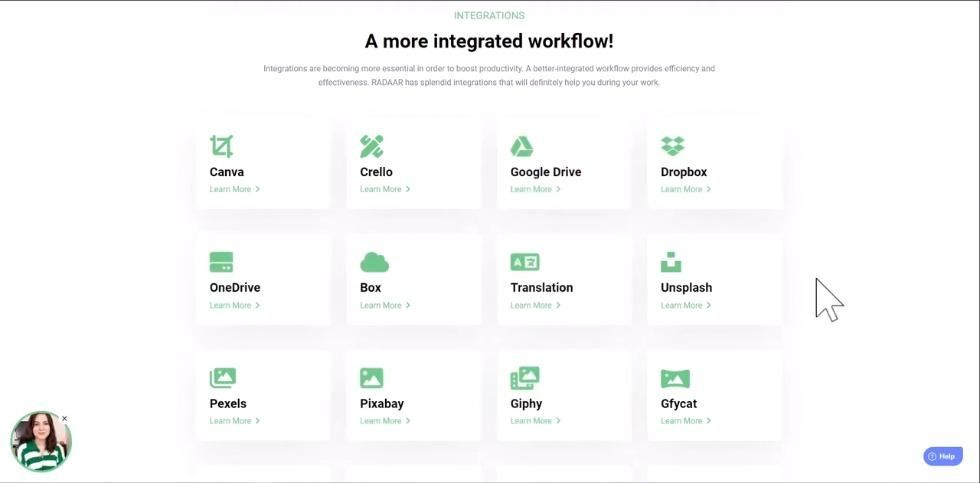
One of the things that makes Radaar stand out is its broad range of integrations. This software is supported by platforms like Facebook, Instagram, Twitter, LinkedIn, YouTube, TikTok, Pinterest, Vimeo, Google, WordPress, Tumblr, Telegram, and even Twillow. This means you can manage your social media postings across a vast array of platforms all from one convenient place.
Radaar also integrates seamlessly with other software like Vista Create (formerly Crello) and Canva, as well as storage platforms like Google Drive and Dropbox. This makes it a versatile tool for managing your workflow process across platforms.
Schedule Your Content with Ease
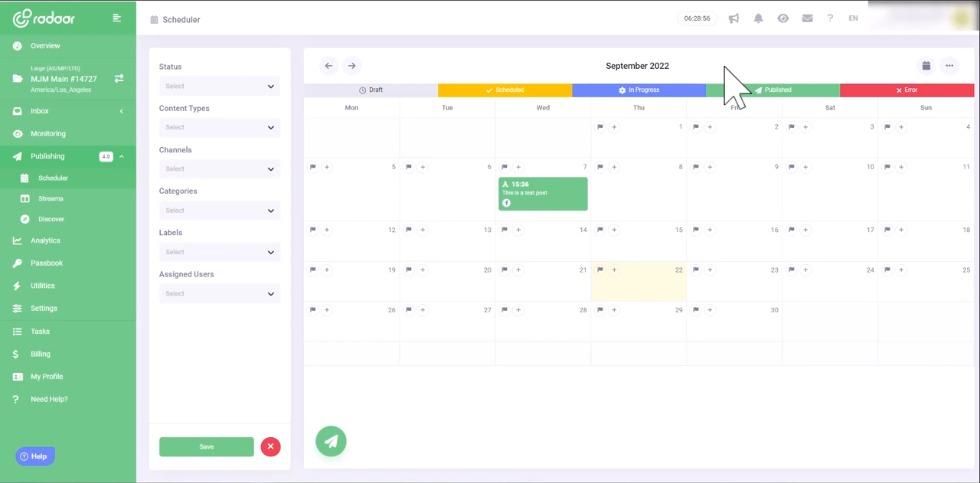
Radaar offers a robust scheduling feature that allows you to plan your content in advance. This means you can schedule everything out and not have to worry or stress about posting regularly. With Radaar’s calendar view, you can easily see what’s scheduled and when it’s going live.
Pricing and Deals
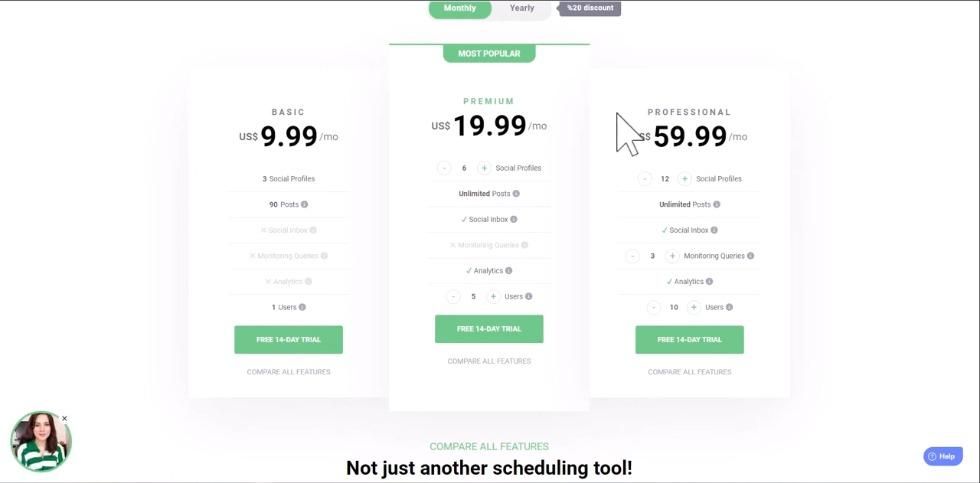
At the time of my video recording listed in this article, Radaar is offering a lifetime deal at AppSumo for a one-time purchase of $59. This gets you all the features plus 12 social media profiles, unlimited posts, unlimited reports and widgets, task manager, password manager, and 12 months worth of data retention. If you miss the lifetime deal, the regular prices start at $9.99 per month for three social media profiles and 90 posts.
Dashboard and Features
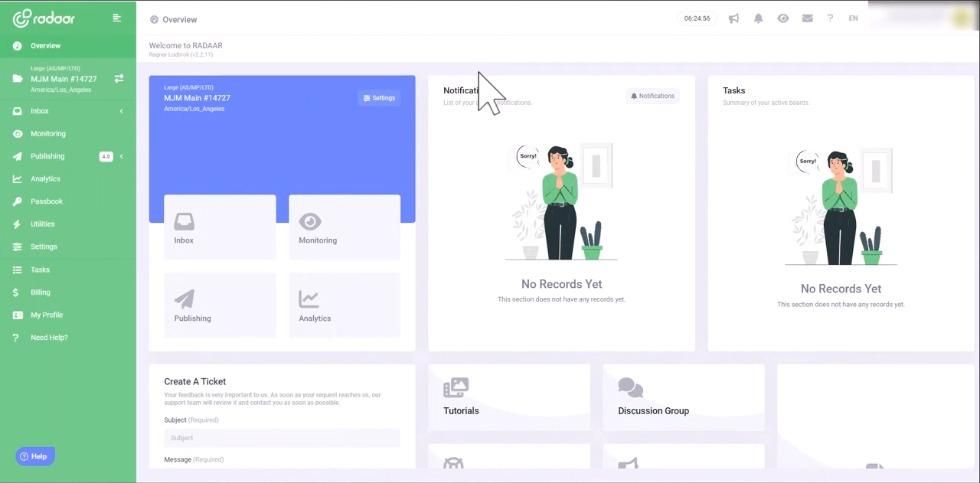
The first thing you’ll notice about Radaar is its clean and straightforward dashboard. The main dashboard includes quick access to your inbox, monitoring tools, publishing options, and analytics. You can easily respond to messages from your social media accounts right from the software’s inbox.
Another feature that sets Radaar apart is its discovery tool. With this feature, you can search for trending topics related to your industry and find content ideas for your social media posts.
Task Management and Analytics
With Radaar’s task management feature, you can assign tasks to virtual assistants or team members. This makes it a great tool for delegating work and managing your team’s tasks in one place.
Additionally, Radaar provides in-depth analytics that lets you track your performance across multiple platforms. This way, you can see how well your content is performing and make data-driven decisions to improve your strategy.
Conclusion
After thoroughly reviewing Radaar’s features and capabilities, it earns a solid 4.5 out of 5 stars for its ease of use, broad range of integrations, and robust features. It’s an excellent tool for anyone looking to streamline their social media management process.
So there you have it! A comprehensive review of Radaar, an efficient social media marketing tool that can significantly improve your workflow.
Frequently Asked Questions
Q1: What is Radaar? A: Radar is a social media marketing tool designed specifically for solo entrepreneurs, agencies, and startups looking to streamline their social media processes. It provides features for measuring performance, managing posts across various platforms, and engaging audience.
Q2: What are some of the integrations supported by Radaar? A: Radar integrates with platforms including Facebook, Instagram, Twitter, LinkedIn, YouTube, TikTok, Pinterest, Vimeo, Google, WordPress, Tumblr, Telegram, Twillow. It also seamlessly integrates with other software like Vista Create (formerly Crello) and Canva, as well as storage platforms like Google Drive and Dropbox.
Q3: What are the scheduling features available in Radaar? A: Radar allows you to schedule your content in advance with a robust scheduling feature. You can plan everything out and view your schedule using the calendar view feature.
Q4: What is Radaar’s pricing? A: Currently, Radar offers a lifetime deal at AppSumo for a one-time purchase of $59. If you miss the lifetime deal, the regular prices start at $9.99 per month for three social media profiles and 90 posts.
Q5: What features are included in the Radaar dashboard? A: The Radar dashboard includes quick access to your inbox, monitoring tools, publishing options, and analytics. It also includes a discovery tool for finding trending topics related to your industry.
Q6: Does Radaar offer task management and analytics? A: Yes, Radar has a task management feature to assign tasks to virtual assistants or team members. It also provides in-depth analytics to track your performance across multiple platforms.
Q7: How did Radaar score in this review? A: After a thorough review of its features and capabilities, Radaar earned a solid 4.5 out of 5 stars for its ease of use, broad range of integrations, and robust features.







