How To Upload A Video To YouTube Walkthrough
Video Upload To YouTube Step By Step
The video demonstrates how to upload a video to YouTube, optimize various settings including titles, thumbnails, tags, and pin comments, and schedule the video for publishing. It also covers adding chapters, managing end screens, and reviewing optimization scores.
01:51 Opening and Video File Selection
04:31 Adding Subtitles and End Screens
06:24 Pinning Comments and Scheduled Publishing
08:23 Optimization Score Feedback
10:30 Chapter Additions and Final Remarks
Action items
- Optimize video titles, thumbnails, and tags for better visibility.
- Utilize chapters and end screens to enhance viewer experience.
- Review and improve optimization score to attract more viewers.
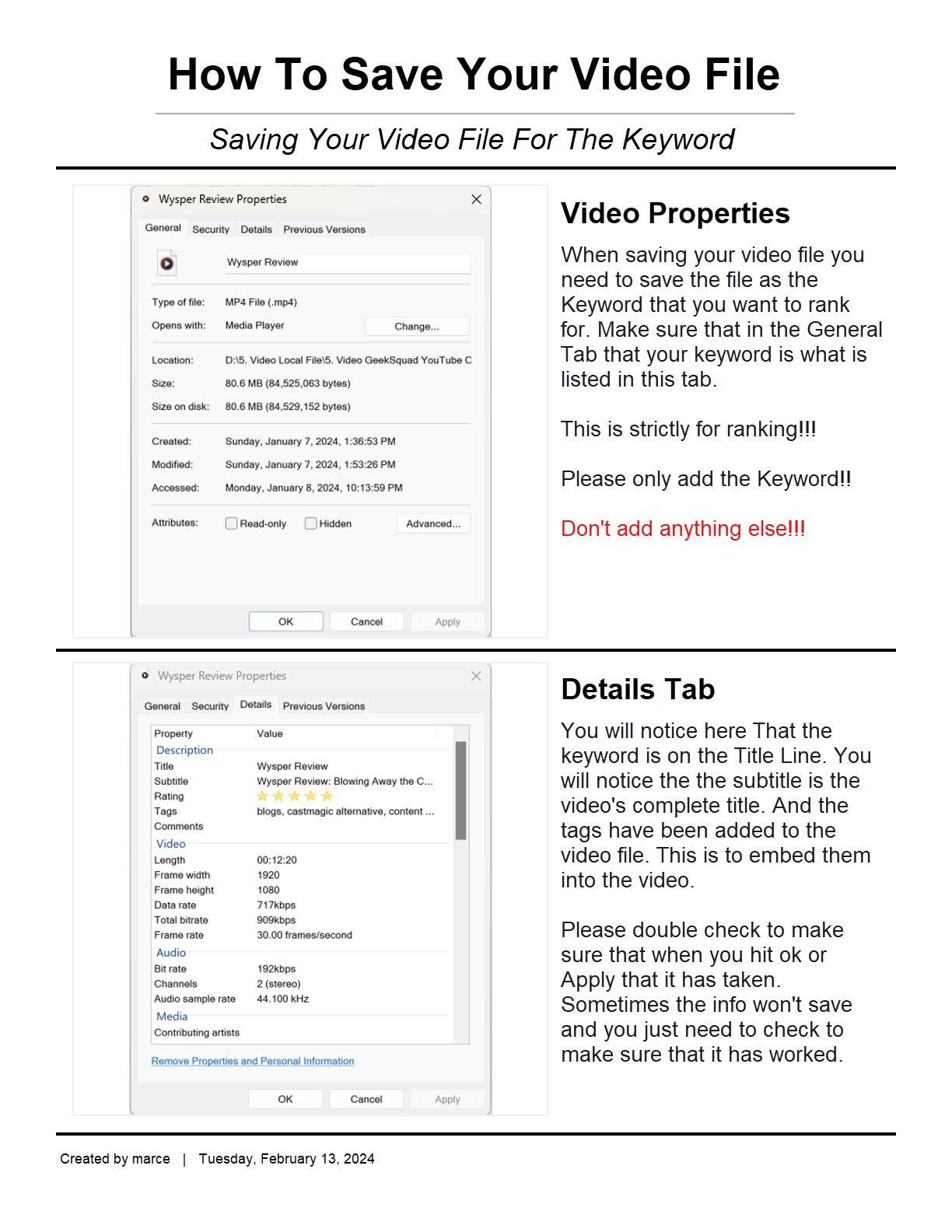
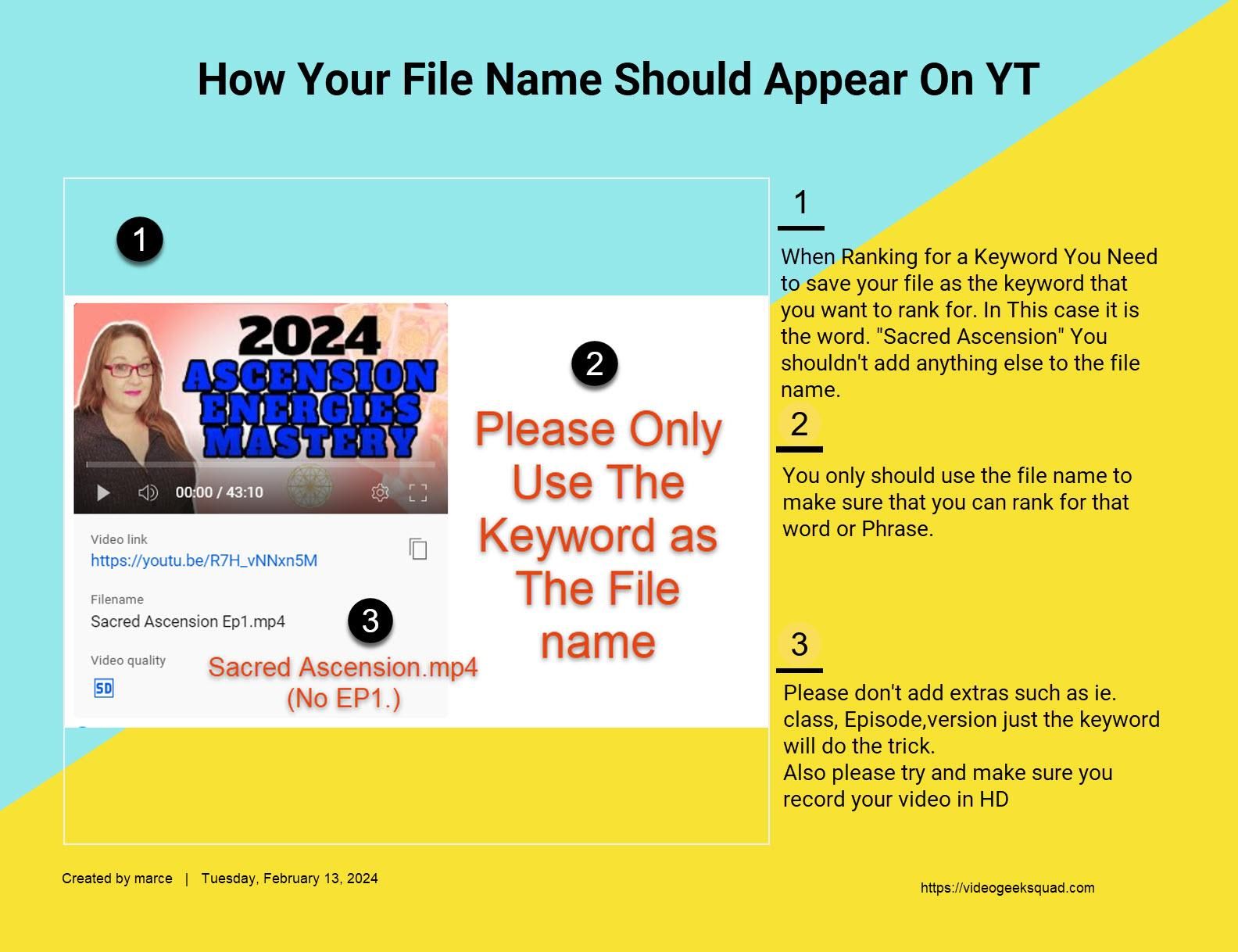
This content is for paid subscribers only!
To access this content, please purchase the subscription plan this article belongs to.
To access this content, please purchase the subscription plan this article belongs to.
Subscription plans for this article


