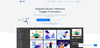Streamlining Digital Asset Management with Eagle Software and Effective Folder Organization
https://digitallearndeals.com/eagle
#Recordings, #Productivity, #MaximizingProductivity, #FileOrganization, #StreamlinedWorkflow, #Organize, #CentralizedLocation, #Planning, #Assets, #Collaboration, #Tags, #Retrieve, #NamingConvention, #Recordings, #AffordablePricing, #Workflow, #Categorize, #Simplicity, #DAMSystem, #ProducedVideos, #Efficient, #Categories, #Planning, #Metadata, #FileStorage, #DigitalAssetManagement, #VideoFiles, #EagleSoftware, #ProducedVideos, #Folders, #FolderSystem, #Subfolders, #Tagging, #Accessibility, #MasterFolder, #Effectiveness, #Files
Disclaimer: This video or article is not endorsed or sponsored by any of the brands I mentioned. All the thoughts and opinions expressed are my own. Some of the links provided above are affiliate links. These links do not require any additional cost from you, but I may earn a small commission from the sale if you make a purchase. As always, honesty is crucial on my channel and blog. Thank you for your support!
The Importance of Digital Asset Management
In today's digital age, businesses and individuals alike are dealing with an overwhelming amount of digital assets. These assets include photos, videos, documents, and other types of media files that are essential for various purposes. Proper management of these assets is crucial for efficient workflow and productivity.
Organizing and Categorizing Digital Assets
One of the key benefits of digital asset management (DAM) is the ability to organize and categorize assets effectively. This allows for easy access and retrieval of files when needed. By implementing a DAM system, businesses can avoid the chaos of searching through different folders and drives for specific assets.
With a well-structured DAM system, assets can be tagged with relevant metadata, making it easier to search and filter them based on specific criteria. This organization ensures that assets are not only easy to find but also helps in avoiding duplication, which can lead to confusion and wasted storage space.
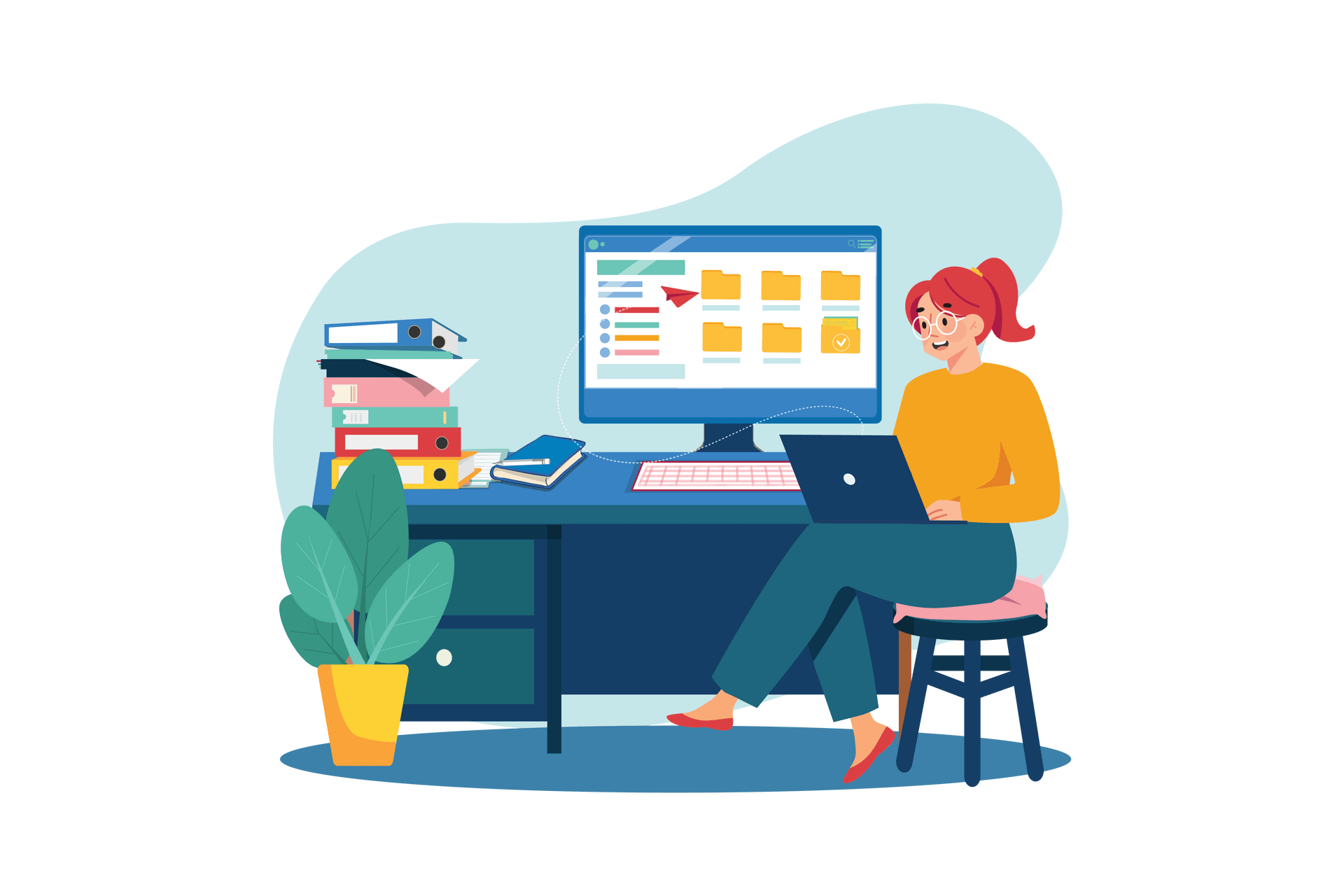
A Centralized Location for Assets
Having a centralized location for all digital assets is another significant advantage provided by DAM. Instead of scattering files across multiple devices and platforms, a DAM system provides a single, secure repository for all media files.
This centralized location simplifies the process of retrieving and distributing assets. With quick and easy access to the files, teams can improve collaboration and reduce turnaround time for projects. Instead of wasting precious time searching for files, employees can focus on their core tasks and deliver results more efficiently.
DAM Involves Administering and Organizing
Digital asset management involves administering and organizing media files in a systematic manner. This includes tasks such as uploading, tagging, and categorizing assets. Additionally, DAM allows for version control, ensuring that the most up-to-date version of an asset is always readily available.
With DAM, businesses can track the usage and distribution of their digital assets. This information can be invaluable for rights management, tracking licensing agreements, and ensuring compliance with copyright laws.
In conclusion, digital asset management is crucial for effective and efficient management of digital assets. By organizing and categorizing assets, providing a centralized location, and administering files in a systematic manner, businesses can streamline workflows and improve productivity. Implementing a DAM system not only simplifies asset retrieval and distribution but also promotes better collaboration and compliance.

Key Elements of Digital Asset Management
Effective digital asset management (DAM) is crucial for businesses in today's digital landscape. As organizations continue to generate and use an ever-increasing volume of digital assets, it becomes more important to have a robust system in place to organize, store, and retrieve these assets efficiently. In this blog post, we will explore the key elements of digital asset management and how each component contributes to the overall effectiveness of the system.
Metadata and Tagging: Organizing and Recalling Assets
Metadata and tagging play a vital role in the organization and retrieval of digital assets. By assigning relevant metadata and tags to each asset, businesses can easily locate and retrieve specific files when needed. Metadata provides essential information about an asset, such as its title, description, creation date, file format, and copyright information. Tagging, on the other hand, involves the addition of keywords or labels to assets, making it easier to search and categorize them effectively.
With the help of metadata and tagging, businesses can create a structured and organized digital asset library. This makes it easier for users to find and use the right assets, saving time and effort in the process. Additionally, metadata and tags can also improve the discoverability of assets, allowing them to be easily found by search engines or within the DAM system itself.
DAM Systems: Centralized Repositories for Assets
DAM systems serve as centralized repositories for inputting and outputting digital assets. These systems provide a secure and organized environment for storing, managing, and distributing assets across an organization. DAM systems have become increasingly sophisticated, offering features like version control, access control, and workflow management.
By centralizing all assets in a DAM system, businesses can avoid the hassle of searching for files across multiple locations and ensure a consistent user experience. DAM systems also enable collaborative work, as they allow multiple users to access and share assets simultaneously, with controlled permissions and access levels.
Software Options for DAM
Google, Dropbox, Amazon, and Eagle are popular software options for digital asset management.
Google: Google offers Google Drive, which includes powerful features for storing and managing digital assets. It provides integration with other Google services like Google Docs and Google Photos, making it easy to access and work with assets across different applications.
Dropbox: Dropbox is another widely used DAM solution that enables secure file storage and sharing. It offers advanced collaboration features, such as real-time editing and commenting, making it a popular choice for teams working on creative projects.
Amazon: Amazon provides Amazon S3 (Simple Storage Service), a scalable cloud storage solution that can also serve as a DAM system. With high durability, availability, and security, Amazon S3 is suitable for businesses of all sizes, especially those with extensive digital asset needs.
Eagle: Eagle is a comprehensive DAM platform that offers features like asset organization, metadata management, workflow automation, and user access control. It is designed to help businesses streamline their digital asset management processes and improve efficiency.
Metadata and tagging, DAM systems, and software options are all fundamental elements of effective digital asset management. By implementing these key components, businesses can enhance their ability to organize, store, and retrieve digital assets, ultimately improving productivity and collaboration within their organizations.
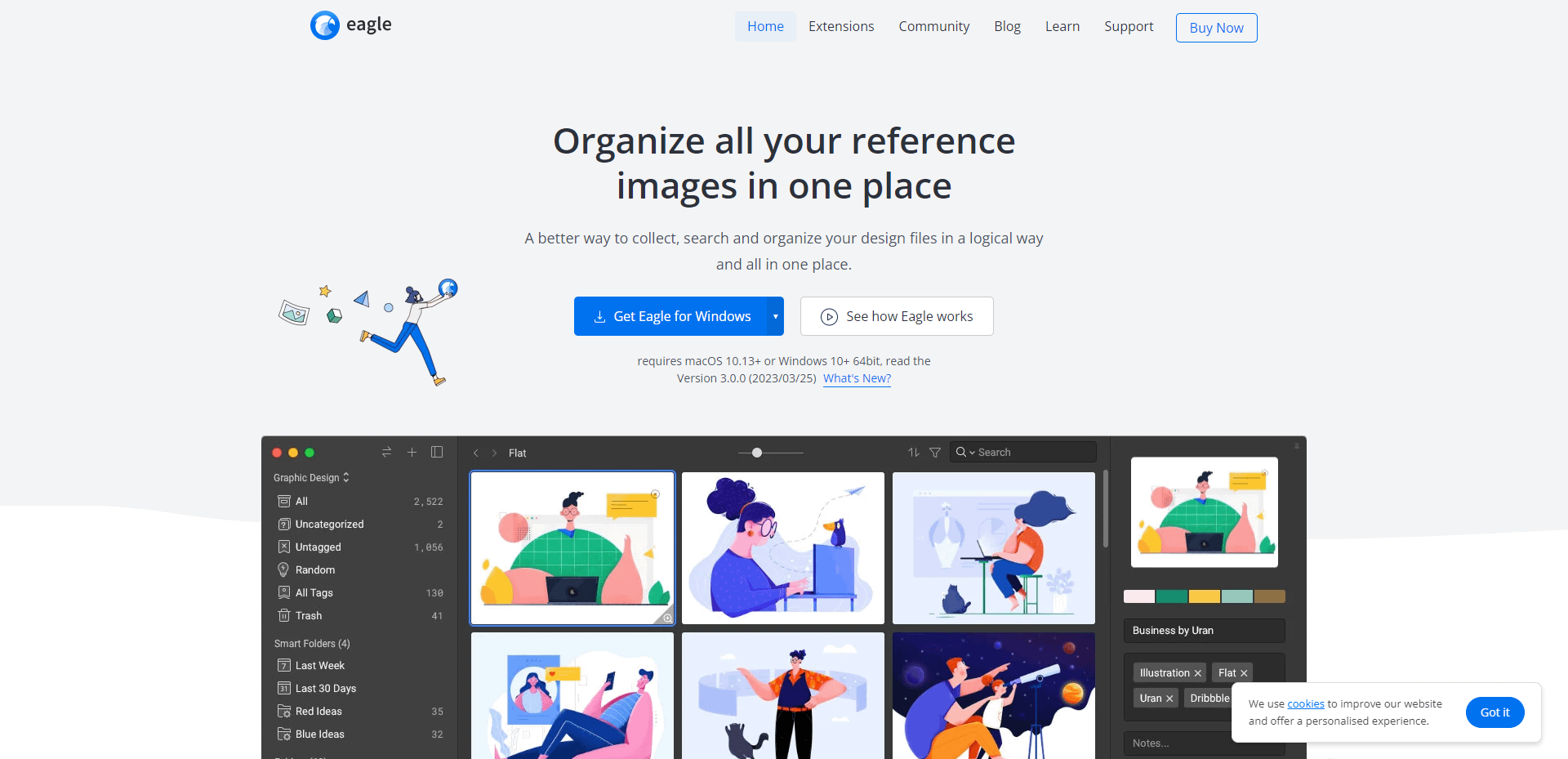
Benefits of Digital Asset Management
Digital Asset Management (DAM) is a comprehensive system that allows organizations to store, organize, and distribute their digital assets effectively. It offers numerous benefits that can significantly improve the efficiency and effectiveness of businesses across various industries. In this blog post, we will explore three key benefits of implementing a DAM system.
Reduces production costs and improves resource allocation
One of the primary benefits of DAM is its ability to reduce production costs and improve resource allocation. With a centralized repository for all digital assets, organizations can easily locate and reuse existing assets rather than creating them from scratch. This eliminates the need for duplicate efforts, saving both time and money.
Furthermore, DAM streamlines the workflow by automating repetitive tasks and providing collaboration tools. By eliminating manual processes, teams can focus more on creative and strategic tasks, leading to improved productivity and resource allocation.
Enhances organizational transparency and brand consistency
DAM promotes organizational transparency by providing a centralized platform where all stakeholders can access and review digital assets. This ensures that all team members have access to the latest and approved versions of assets, eliminating the risk of using outdated or unauthorized materials.
Additionally, a DAM system enables organizations to enforce brand guidelines and maintain brand consistency across all marketing channels. By providing easy access to approved brand assets, such as logos, fonts, and templates, DAM ensures that all marketing materials align with the brand's visual identity and messaging guidelines.
Increases conversion rates, customer retention, and ensures compliance
DAM plays a crucial role in improving marketing effectiveness and driving business growth. By providing access to high-quality and relevant digital assets, organizations can create more engaging and impactful marketing campaigns that resonate with their target audience.
Studies have shown that visuals can significantly impact customer behavior, such as increasing conversion rates and improving customer retention. With DAM, organizations can easily identify and utilize visuals that have proven to be successful in capturing and retaining the attention of their audience.
Furthermore, DAM helps organizations ensure compliance with legal and regulatory requirements. By keeping track of usage rights, expiration dates, and permissions, businesses can avoid legal issues associated with copyright infringement and unauthorized usage of digital assets.
In conclusion, Digital Asset Management offers a wide range of benefits that can positively impact organizations of all sizes and industries. From reducing production costs and improving resource allocation to enhancing transparency, brand consistency, and marketing effectiveness, DAM has become an essential tool for businesses in today's digital age.
Introduction to Eagle Software
Eagle is a comprehensive Digital Asset Management (DAM) software that provides users with robust tools to manage and organize various types of digital assets. With its user-friendly interface and powerful features, Eagle offers a seamless and efficient way to save, store, and access music tracks, photos, videos, and other media files.
Managing Digital Assets Made Easy
Eagle software simplifies the process of managing digital assets. Whether you are a professional photographer, a marketing agency, or a content creator, this software caters to your needs by providing a centralized platform for storing and organizing all your files.
Organize and Tag Assets: With Eagle, you can efficiently organize your digital assets using tags. By assigning relevant tags to each asset, you can easily search and retrieve files when needed. The tagging system allows for quick and convenient asset categorization, helping you find specific files in a matter of seconds.
Metadata and Custom Attributes: Eagle also enables users to add metadata and custom attributes to their assets. This further enhances the searchability and categorization of assets, as you can include details like keywords, descriptions, and copyright information. This feature is particularly useful for professionals who need to keep track of licensing and copyright restrictions.
File Storage and Accessibility
With Eagle, you don't have to worry about running out of storage space for your digital assets. The software provides ample cloud storage, ensuring that you can store all your files securely. This eliminates the need for physical storage devices and allows for seamless access from any device with an internet connection.
Easy Collaboration: Eagle promotes collaborative work by allowing multiple users to access and work on assets simultaneously. Whether you need to review, edit, or approve assets, the software provides convenient collaboration features to streamline your workflow and enhance productivity.
Affordable Pricing
Eagle offers affordable pricing options starting at just $29 per month. This makes it an ideal choice for freelancers, small businesses, and enterprises alike. With its cost-effective plans, Eagle delivers a comprehensive DAM solution without breaking the bank.
In conclusion, Eagle software provides a comprehensive solution for managing digital assets. From music tracks to photos and videos, this DAM software offers efficient asset organization, easy accessibility, and affordable pricing. With Eagle, you can take control of your digital assets and streamline your workflow, saving valuable time and resources.
Organizing Video Files with Eagle Software
Keeping your video files organized is essential for efficient and convenient access to your media library. With the help of Eagle software, you can easily manage and categorize your videos, making them easier to find and enjoy. In this blog post, we will discuss how to effectively organize your video files using Eagle software's powerful features.
Define goals and create folders for different video categories
The first step in organizing your video files is to define your goals. Determine the purpose and desired outcome for each video, whether it's personal, professional, or educational. Once you have identified your goals, create separate folders for different video categories. For example, you might have folders for family videos, work presentations, educational tutorials, and entertainment.
Creating folders helps create a structured system for your videos and allows for easy navigation and retrieval. It gives you a clear overview of your video collection and ensures that you can quickly find the video you need when you need it.
Categorize videos using tags and keywords for easy retrieval
In addition to folder organization, Eagle software allows you to categorize your videos using tags and keywords. Tags are descriptive labels that you can assign to your videos, making them searchable and easily retrievable. For example, you can tag a video as "birthday," "travel," or "training." This tagging system makes it incredibly convenient to filter and search for videos based on specific criteria.
Keywords are another useful tool for categorizing your videos. By adding relevant keywords to your video descriptions or metadata, you can improve searchability and enhance the organization of your video library. For example, if you have a video about cooking Mexican recipes, you can add keywords such as "Mexican cuisine," "recipes," "cooking," and “food.”
Eagle software offers powerful features like bookmarking, screenshot capture, and filtering
Eagle software provides a range of powerful features that further enhance your video organization experience. With the bookmarking feature, you can mark specific points in a video for easy reference. This is particularly useful for educational or training videos, allowing you to quickly jump to important sections without having to watch the entire video again.
The screenshot capture feature enables you to capture still images from your videos. This is handy if you want to create thumbnails or preview images for your videos, or if you simply want to capture memorable moments. The filtering feature allows you to refine your search results based on various criteria, such as file type, duration, resolution, or date created, helping you find the exact video you're looking for.
In conclusion, organizing your video files with Eagle software is a breeze. By defining your goals, creating separate folders for different video categories, and utilizing tags and keywords, you can easily manage and retrieve your videos. Additionally, the powerful features offered by Eagle software, such as bookmarking, screenshot capture, and filtering, further enhance your video organization experience. Take control of your video library and enjoy the convenience of organized and easily accessible videos!
Effective Folder System for Digital Asset Organization
When it comes to managing digital assets, having an organized folder system is essential. Without a proper system in place, files can go missing, projects can become disorganized, and valuable time can be wasted searching for important assets. In this article, we will explore an effective folder system for digital asset organization that will help streamline your workflow and improve productivity.
Create a master folder with subfolders
The first step in setting up an effective folder system is to create a master folder. This will serve as the main directory for all your digital assets. Within this master folder, you should create subfolders for different asset categories. For example, you can have separate folders for images, videos, documents, and audio files.
In addition to the main asset categories, it is also beneficial to include subfolders for specific projects or clients. This way, you can easily locate and access assets related to a particular project without having to search through your entire folder structure.
Include folders for planning, recordings, produced videos, and more
Along with the main asset categories, there are some additional folders that you should consider including in your folder system. One such folder is a "Planning" folder, where you can store documents related to project planning, brainstorming, and ideation.
Another important folder is the "Recordings" folder, where you can keep raw audio or video files that you have captured. This folder can be further organized into subfolders based on the date or type of recording.
The "Produced Videos" folder is another crucial component of your folder system. This is where you can store finalized videos that have been edited and ready for distribution or publication.
Simplicity and effectiveness are key in this folder system
When designing your folder system, simplicity and effectiveness should be top priorities. Avoid creating a convoluted folder structure that is difficult to navigate. Instead, opt for a clean and intuitive layout that allows for easy access to assets.
You can further improve the effectiveness of your folder system by using descriptive folder and file names. This makes it easier to search for specific assets and reduces the chances of misplacing files.
Additionally, consider implementing a consistent naming convention for your assets. This can include using prefixes or suffixes to indicate the asset type, project name, or date. Having a standardized naming convention ensures consistency across all your assets and simplifies the browsing and retrieval process.
In conclusion, having an effective folder system for digital asset organization is crucial for maintaining a streamlined workflow and maximizing productivity. By creating a master folder with subfolders for different asset categories, including folders for planning, recordings, produced videos, and implementing simplicity and effectiveness, you can significantly improve your digital asset management process. So, take the time to design and implement a folder system that works for you and watch as your productivity soars.
Conclusion and Discussion
In conclusion, leveraging eagle software and implementing an effective folder system is crucial for streamlining digital asset management. This powerful combination allows businesses to efficiently organize and access their digital assets, improving productivity and workflow.
The eagle software serves as a centralized hub for managing various types of digital assets, including images, videos, documents, and more. With its user-friendly interface and robust features, businesses can easily upload, categorize, and organize their assets. This not only saves time but also ensures easy retrieval in the future.
An effective folder system is equally important for efficient digital asset management. By structuring folders based on logical categories and subcategories, businesses can locate and access their assets without any hassle. This eliminates confusion and enables teams to collaborate seamlessly.
Moreover, the folder system promotes consistency in naming conventions and file organization, making it easier for employees to find what they need. It also minimizes the risk of duplicate files and outdated versions, enhancing overall asset searchability and maintaining data integrity.
To further optimize digital asset management, it is essential to open the floor for questions and encourage discussions about eagle software and folder organization. This allows teams to address any doubts, share best practices, and explore additional functionalities that can enhance their asset management strategy.