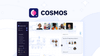Cosmos: The Ultimate Remote Collaboration App
https://digitallearndeals.com/cosmos
#GoogleCalendar, #Desktop, #VirtualOffice, #OfficeRadio, #Cosmos, #4KScreenSharing, #Slack, #ChatFunctionality, #AppIntegrations, #Spotify, #SeamlessMeetingExperience, #RemoteCollaboration, #MobileApps, #Collaboration, #Communication, #VideoInbox, #MapEditing, #Workflow, #Integrations, #PersonalAvatars, #MapPersonalization
Disclaimer: This video or article is not endorsed or sponsored by any of the brands I mentioned. All the thoughts and opinions expressed are my own. Some of the links provided above are affiliate links. These links do not require any additional cost from you, but I may earn a small commission from the sale if you make a purchase. As always, honesty is crucial on my channel and blog. Thank you for your support!
All-in-One Solution for Remote Collaboration
In today's fast-paced digital world, remote collaboration has become a necessity for businesses. With teams spread across geographical locations and time zones, it is important to have tools that facilitate seamless communication and collaboration. Cosmos is an all-in-one solution that caters to the needs of remote teams, offering a range of features that make virtual collaboration efficient and effective.
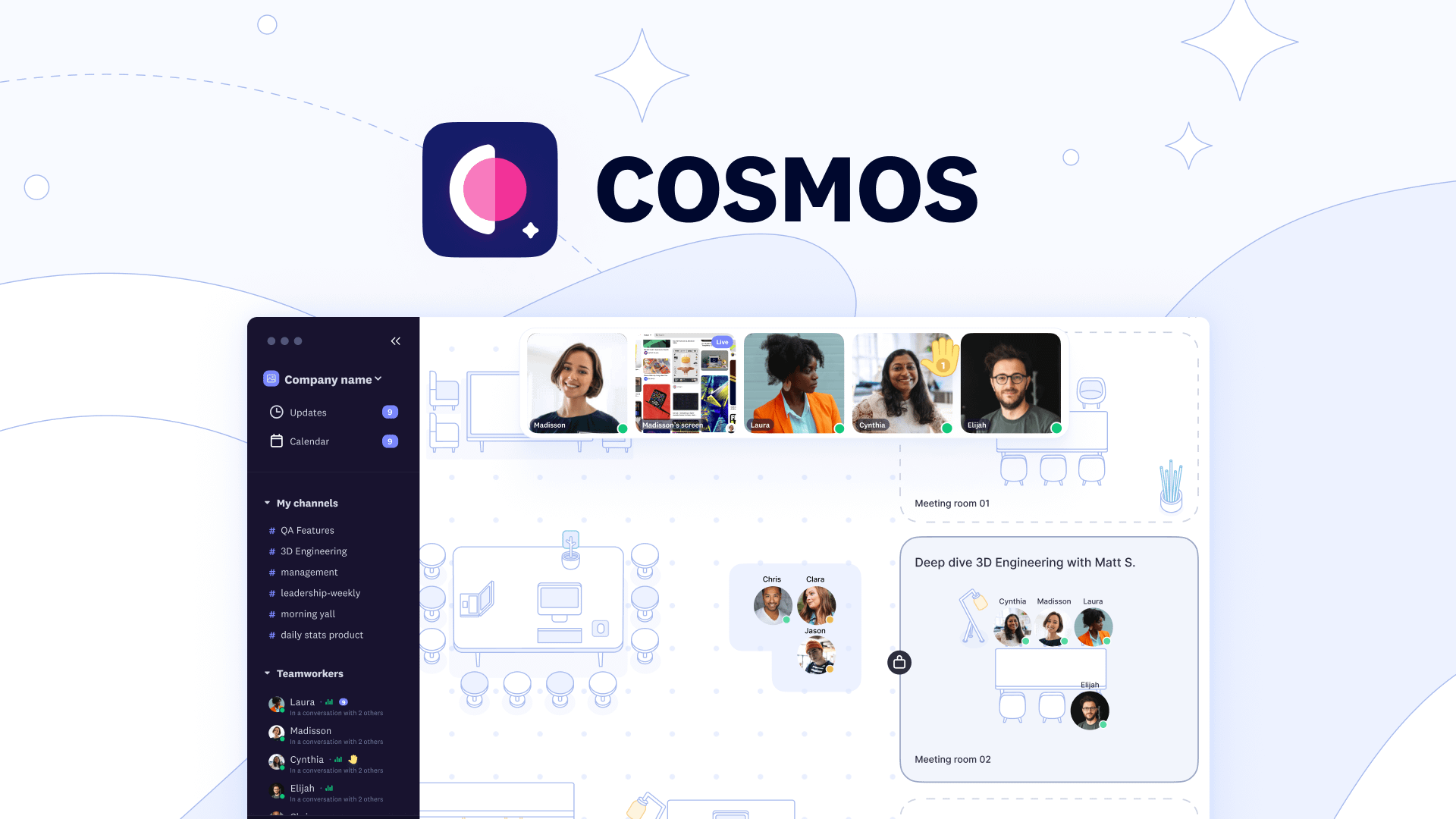
Replace Multiple Software Tools with Cosmos
Gone are the days when you needed to switch between multiple software tools for different tasks. Cosmos simplifies remote collaboration by providing all the necessary features in one platform. Whether it's hosting meetings or conducting webinars, Cosmos has got you covered. No more juggling between video conferencing tools, screen sharing applications, and chat platforms. With Cosmos, everything is integrated into one user-friendly interface, making remote collaboration a breeze.
Host Instant Team Office Hours
One of the biggest challenges of remote work is finding a time that works for everyone in the team. Scheduling meetings can be a hassle, especially when dealing with different time zones. Cosmos eliminates the need for scheduling calls by offering instant team office hours. You can simply set up a virtual room where team members can drop in whenever they have questions or need clarification. This fosters real-time collaboration and enhances productivity by eliminating the waiting time associated with scheduled meetings.

Customize Virtual Space with Different Floor Plans and Options
Remote collaboration doesn't have to feel impersonal. With Cosmos, you can customize your virtual space to reflect your team's personality and working style. Choose from different floor plans and options to create a virtual office that suits your team's needs. Whether you prefer an open layout or separate rooms for different departments, Cosmos allows you to design your virtual space the way you want. This not only enhances team spirit but also creates a sense of belonging and ownership, despite the physical distances.
In conclusion, Cosmos offers an all-in-one solution for remote collaboration, replacing multiple software tools with its comprehensive features. With its instant team office hours, scheduling calls becomes a thing of the past, allowing for real-time collaboration. Additionally, the ability to customize your virtual space adds a personal touch to remote work. Embrace the power of Cosmos and make remote collaboration an efficient and enjoyable experience for your team.
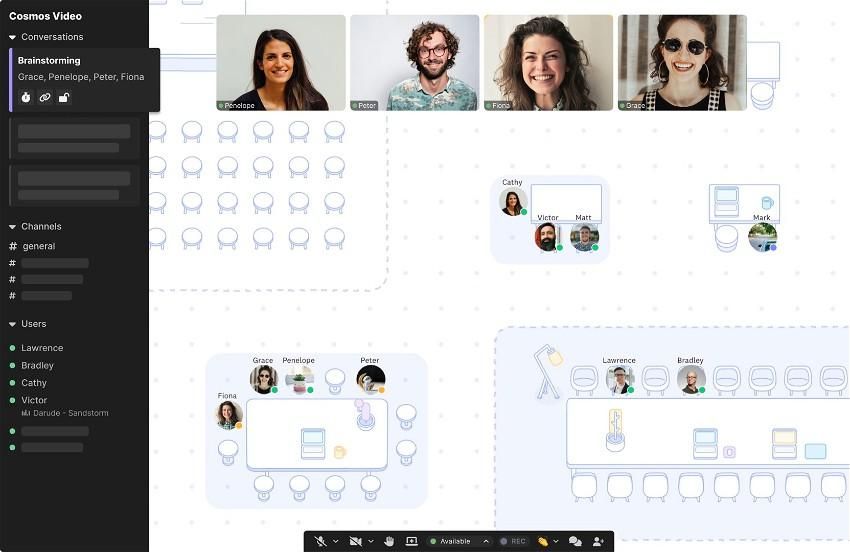
Seamless Meeting Experience
In today's fast-paced business world, hosting effective meetings is crucial for both internal teams and external clients. A seamless meeting experience can make a significant difference in productivity, collaboration, and overall success. With advancements in technology, organizations now have access to powerful tools that enhance meeting experiences and streamline communication.
Here are some key features that can contribute to a seamless meeting experience:
Host meetings for internal teams and external clients
Whether you have a small internal team or you need to connect with clients and stakeholders from different locations, hosting meetings is made easy with modern collaboration tools. These tools provide secure and reliable platforms where participants can join the meeting from their preferred devices, including desktops, laptops, tablets, or smartphones. Hosting meetings virtually eliminates geographical barriers and allows teams to collaborate effectively, regardless of their physical location.
Record meetings and utilize AI-generated summaries, insights, and transcriptions
Recording meetings can be beneficial for various reasons. It allows participants to focus on the discussion without the need to take extensive notes. Additionally, recording enables individuals who couldn't attend the meeting to catch up later. With the help of AI technologies, meetings can be automatically transcribed, generating accurate and searchable transcripts. AI can also provide summaries and insights from the meeting discussions, making it easier to extract key points and actions.
Integrate with Google and Outlook calendars for easy scheduling and joining
Scheduling meetings can sometimes be a hassle, especially when dealing with multiple calendars. Integration with Google and Outlook calendars simplifies the process by allowing users to schedule and join meetings directly from their preferred calendar applications. This integration ensures that everyone involved receives the necessary notifications and reminders, minimizing the chances of missed meetings or scheduling conflicts.
A seamless meeting experience improves efficiency, productivity, and collaboration within teams and helps strengthen relationships with external clients. By leveraging modern collaboration tools and features, organizations can ensure that meetings are conducted smoothly and effectively.
In conclusion, hosting meetings for internal teams and external clients, recording meetings with AI-generated summaries, insights, and transcriptions, and integrating with Google and Outlook calendars contribute to a seamless meeting experience. Embracing these tools and features can revolutionize the way organizations conduct meetings, leading to improved communication, collaboration, and overall success.
Efficient Communication and Workflow
In today's fast-paced work environment, effective communication and streamlined workflows are crucial for the success of any team or organization. With the advancement of technology, various tools and platforms have emerged to simplify communication and enhance productivity. In this blog post, we will explore the key features and benefits of a communication and workflow tool that can revolutionize the way teams collaborate.
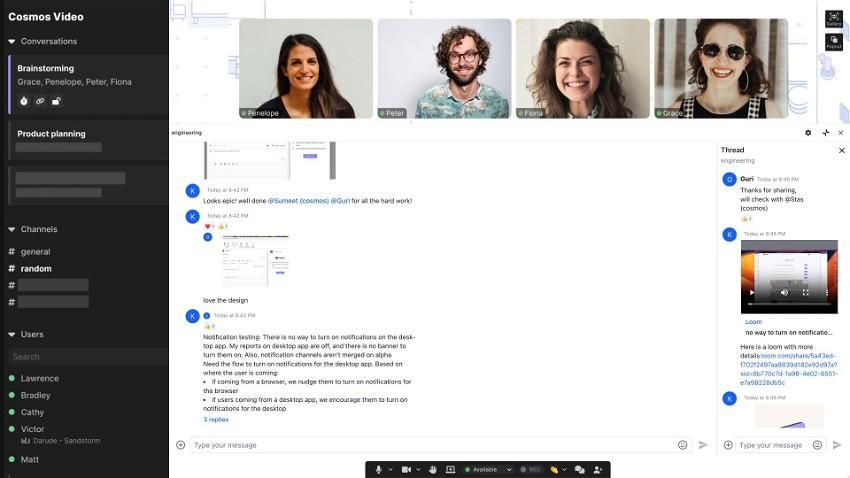
Chat functionality for team members without disrupting ongoing meetings
One of the essential components of efficient communication is real-time messaging. With the integrated chat functionality, team members can easily communicate with each other without disrupting ongoing meetings or discussions. Whether it's a quick question or a detailed discussion, the chat feature provides a convenient avenue for seamless communication. Gone are the days of interrupting meetings or waiting for an email response.
Additionally, the chat functionality allows team members to create dedicated chat groups for different projects, departments, or teams. This enhances collaboration and ensures that the right people are involved in the conversation. Whether it's brainstorming ideas, sharing updates, or seeking feedback, the chat feature keeps everyone connected and informed.
Integrations with Google Calendar, Slack, and Spotify
Integration with popular tools such as Google Calendar, Slack, and Spotify further enhances the communication and workflow experience. By syncing with Google Calendar, team members can seamlessly schedule and manage meetings, ensuring everyone is on the same page. Meetings and events can be easily shared, and participants can receive timely notifications and reminders.
Integration with Slack, a widely used team communication platform, brings the power of real-time messaging to the workflow tool. Team members can receive notifications, updates, and chat messages directly within the tool, eliminating the need for constant switching between multiple applications. This integration streamlines communication and keeps everyone connected, promoting faster decision-making and problem-solving.
Spotify integration adds a touch of personalization and motivation to the workflow tool. Team members can create dedicated playlists, share their favorite tracks, or listen to curated playlists that boost productivity and create a positive work environment. Music has been proven to enhance focus, creativity, and overall mood, making the integration with Spotify a valuable addition for teams.
20+ app integrations for enhanced productivity
Apart from the aforementioned integrations, the workflow tool offers over 20 app integrations that further enhance productivity. Whether it's project management tools, time-tracking apps, or file sharing platforms, the tool seamlessly integrates with various applications to centralize workflows and simplify task management.
The app integrations eliminate the need for manual data entry or juggling between different platforms. Tasks, deadlines, and updates can be effortlessly synced and tracked, enhancing collaboration and minimizing errors. By consolidating multiple tools into one platform, the workflow tool streamlines processes and enables teams to work more efficiently.
In conclusion, an efficient communication and workflow tool with chat functionality, integrations with popular tools like Google Calendar, Slack, and Spotify, and numerous app integrations can significantly enhance team collaboration and productivity. By providing a seamless and centralized platform for communication and task management, the tool simplifies workflows, reduces disruptions, and empowers teams to achieve their goals more effectively.
Explore the Virtual Office
Welcome to the world of virtual offices, where convenience meets productivity. In this modern era, businesses are embracing the idea of remote work and creating virtual workspaces that offer flexibility and efficiency. With a virtual office, you can access different areas such as private cabins, meeting rooms, and common areas without leaving the comfort of your home or wherever you may be.
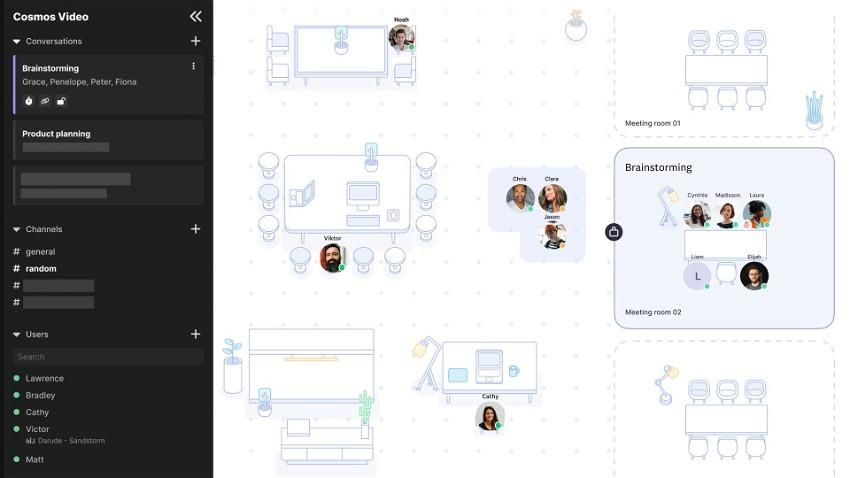
Join Different Areas
One of the key features of a virtual office is the ability to join different areas tailored to your needs. Whether you need a private space to focus on your work or a meeting room to collaborate with your team, a virtual office has got you covered. Need a quiet and distraction-free environment? Go ahead and book a private cabin where you can have complete privacy and concentrate on your tasks. Want to brainstorm and exchange ideas with your colleagues? Reserve a meeting room where you can collaborate seamlessly. Need a place to network and connect with other professionals? Virtual offices often provide common areas where you can mingle and make valuable connections.
Set Up Channels for Communication
Effective communication is crucial for any business, and virtual offices provide various channels for different types of communication. With the help of messaging apps and video conferencing tools, you can stay connected with your team and clients no matter where you are. In a virtual office, you can set up channels specific to different projects or departments, making it easier to organize discussions and share updates. These dedicated channels ensure that communication is streamlined and everyone is on the same page, even when working remotely.
Schedule Meetings with Calendar Integration
Gone are the days of back-and-forth emails to schedule meetings. Virtual offices offer seamless integration with calendar apps, allowing you to schedule and manage meetings effortlessly. With just a few clicks, you can check the availability of your team members, select a suitable time slot, and send out meeting invitations directly from the virtual office platform. The integration with calendar apps ensures that your meetings are synchronized, and you have all the necessary information at your fingertips. No more double bookings or missed appointments!
Virtual offices have revolutionized the way we work, providing a modern and flexible solution for businesses and professionals alike. Whether you are a freelancer, a startup, or an established company, exploring the virtual office concept can unlock new possibilities and enhance your productivity. Join different areas, set up communication channels, and schedule meetings seamlessly within the virtual office environment. Embrace the future of work and experience the benefits of a virtual office today!
Enhance Collaboration with Unique Features
Collaboration is an essential aspect of modern-day work culture. Whether it's within a team or across different departments, effective collaboration can greatly enhance productivity and innovation. To facilitate this, businesses are constantly looking for tools and technologies that can streamline communication and make collaboration seamless. One such solution is incorporating unique features into the collaboration platforms.
Personal Avatars, Desktop, and Mobile Apps for Flexibility
One of the key features that can enhance collaboration is the availability of personal avatars and dedicated desktop and mobile apps. These avatars not only add a touch of personalization but also make it easier to identify team members while working on collaborative projects. Along with avatars, having dedicated desktop and mobile apps offers flexibility, allowing team members to access collaboration tools from anywhere, at any time.
4K Screen Sharing and Map Personalization
Another unique feature that can significantly enhance collaboration is 4K screen sharing. Traditional screen sharing often results in blurry or pixelated images, making it difficult for team members to clearly view the content being shared. With 4K screen sharing, every pixel is crystal clear, ensuring that all participants can easily see the details being presented. Additionally, incorporating map personalization features allows team members to customize maps according to their specific needs, making collaboration more tailored and efficient.
Video Inbox, Office Radio, and Map Editing for Added Convenience
In addition to the above-mentioned features, there are several others that can enhance collaboration and add convenience to the process. A video inbox feature allows team members to record and share videos, making it easier to communicate complex ideas or provide feedback. Office radio, on the other hand, enables teams to listen to music or audio files together, fostering a sense of unity and creating a more enjoyable working environment. Lastly, map editing capabilities allow team members to collaboratively edit and update maps, ensuring that everyone stays on the same page.
These unique features not only streamline communication but also make collaboration more engaging and enjoyable. By incorporating personal avatars, desktop and mobile apps, 4K screen sharing, map personalization, video inbox, office radio, and map editing, businesses can enhance collaboration within their teams and achieve higher levels of productivity and innovation.
Maximize Remote Collaboration with Cosmos
Remote collaboration has become the new norm in today's digital age. With teams spread across different locations, it is essential to have effective tools that facilitate seamless communication and collaboration. One such tool that has gained popularity is Cosmos. In this article, we will explore how you can maximize remote collaboration with Cosmos, along with other alternative options.
Watch the Walkthrough Video
Before diving into Cosmos, it is highly recommended to watch the walkthrough video. This video provides an in-depth overview of the features and functionalities of Cosmos. By watching the video, you will have a better understanding of how Cosmos can streamline your remote collaboration efforts.
You can find the walkthrough video on the official Cosmos website or through the provided link in the description of this article. Take the time to watch the video and familiarize yourself with the interface, tools, and capabilities of Cosmos. This will allow you to make the most out of this powerful collaboration platform.
Access Cosmos
After watching the walkthrough video, you can access Cosmos through the provided link in the description. Creating an account is straightforward and only requires a few simple steps. Once you're in, take some time to explore the various features and settings within Cosmos.
Cosmos offers a wide range of collaboration tools, including real-time messaging, video conferencing, file sharing, and task management. The user-friendly interface makes it easy to navigate and communicate with your team members. Whether you are working on a small project or handling a large-scale operation, Cosmos has the features to support your needs.
Consider Other Options
While Cosmos is an excellent choice for remote collaboration, it is always beneficial to consider other options as well. One such alternative is Slack, a popular communication platform used by many organizations worldwide.
Slack offers a similar set of features to Cosmos, including instant messaging, file sharing, and integration with other tools. It provides a centralized hub for team communication, making it easy to collaborate and stay connected. Additionally, Slack allows you to organize discussions into different channels, enhancing the efficiency of remote collaboration.
Ultimately, the choice between Cosmos and Slack (or any other remote collaboration tool) depends on your specific needs and preferences. It is worth exploring multiple options and conducting a trial period to determine which platform aligns best with your team's requirements.